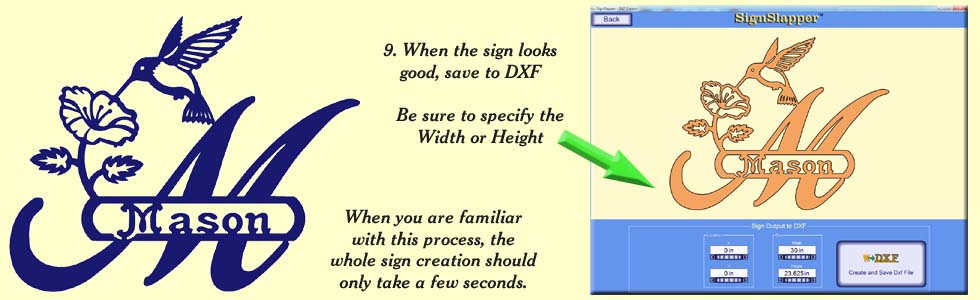SignSlapper - Monogram Tutorial 1
Intro
Monograms are a large artistic capital letter representing the initial of a family last name, team name, club name or company name.
How It Works
1. Open the program
2. Look in your sign library on the left side of the screen for Monograms 21
3. Choose and click on a monogram letter (A-Z)
4. The monogram styles will appear in the large box just to the right. Choose a style.
5. Click on the text in the monogram. Edit the text to the desired name.
6. Save as DXF
7. Import the dxf into your CNC software for cutting (this example was created in 38 seconds)
Open a Monogram Sign
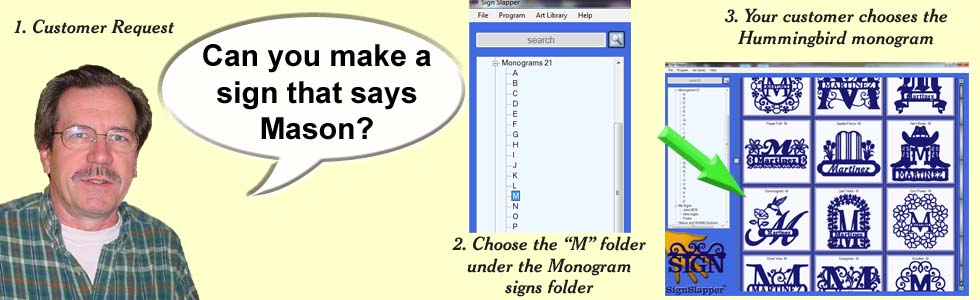
Edit the Text
Monogram sign templates have a temporary example last name already in them. Simply click on the last name and change it.

Extending the Ends of the Text Area
Extending the ends of the text area will make the last name appear fit properly.
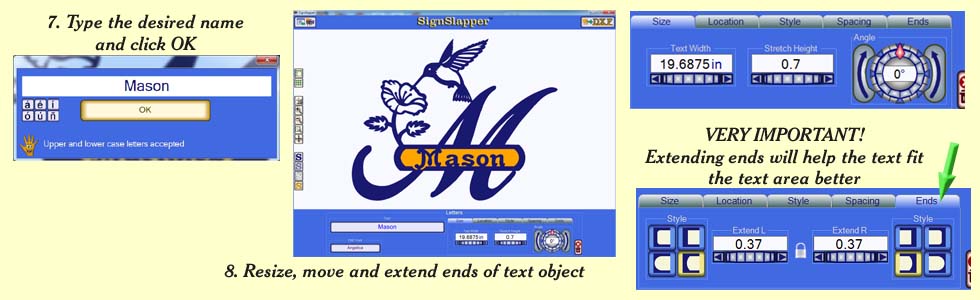
Save to DXF
Before saving to DXF, you can adjust the sign size.