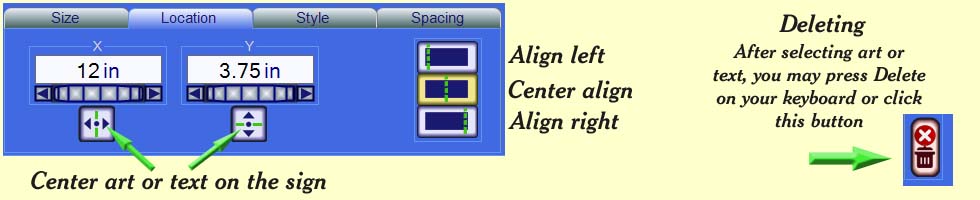SignSlapper Buttons and Controls
Controls
SignSlapper has several unique buttons and controls to help make sign creation easy.
Unit Boxes
SignSlapper has specialized unit boxes to adjust the sizes.
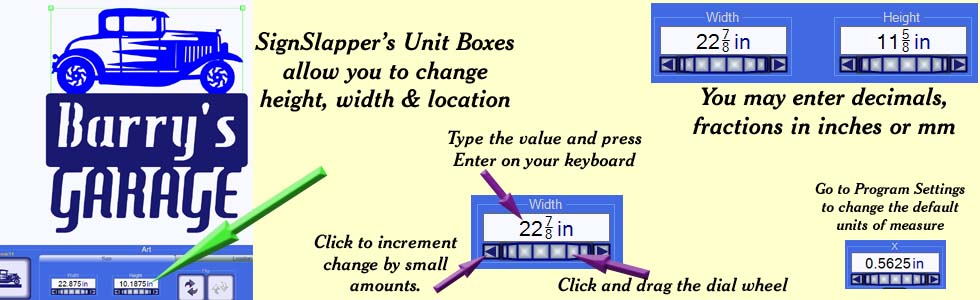
Angle Dials
The Angle Dials are available for cutout art, T-Bot text, and Stencil text only. When you click on one of these in your sign, you will see the angle dial at the bottom of the screen under the Size tab

Flip Buttons
You can instantly flip art on a sign. Text cannot be flipped.

Side Buttons
The side buttons appear to the left of your sign
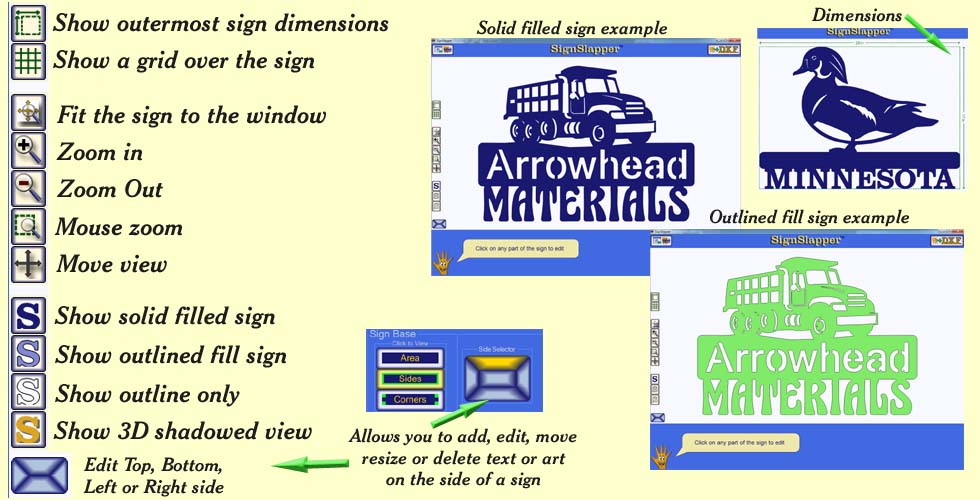
Centering, Aligning and Deleting Buttons