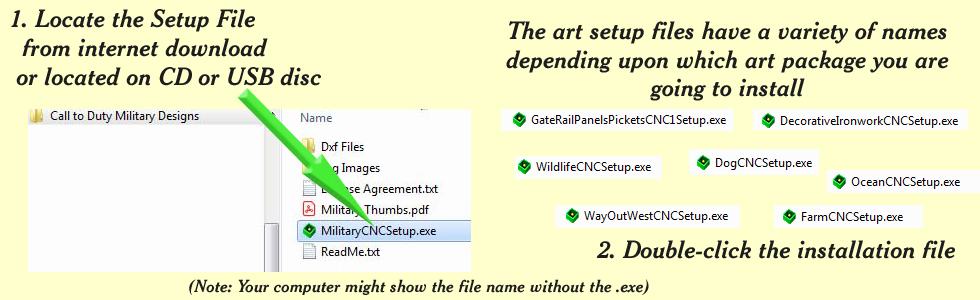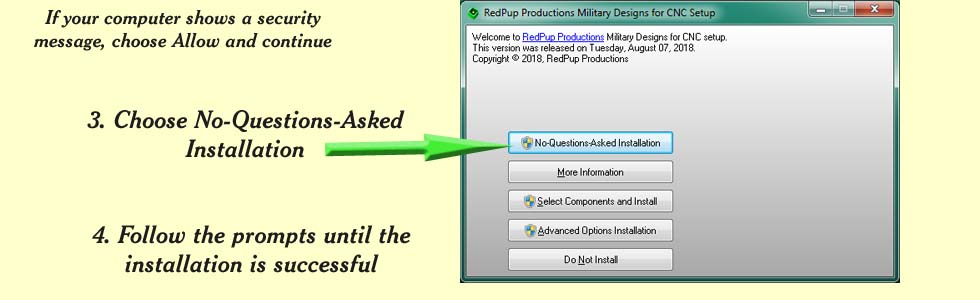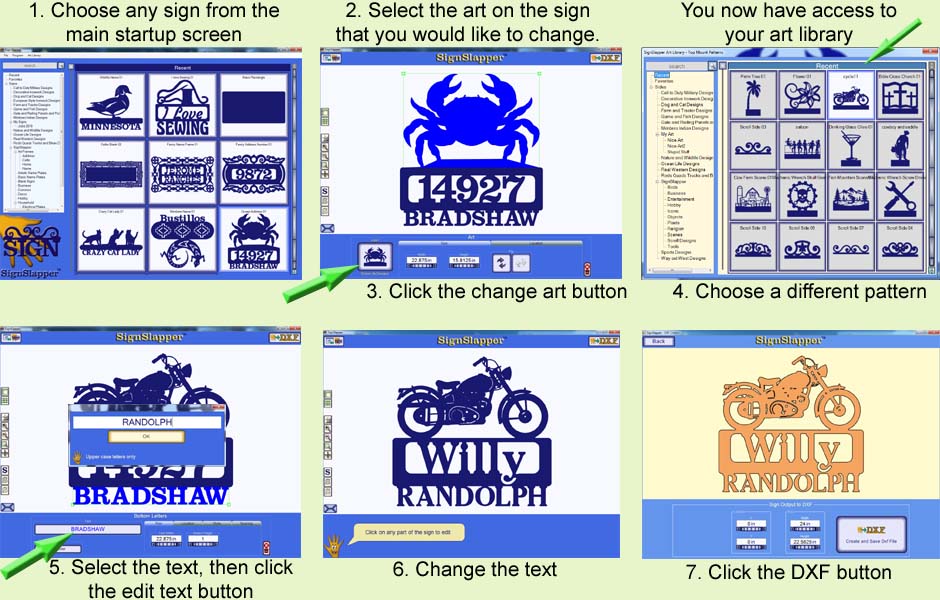Each art package purchased from RedPup Productions must be installed on your computer. After installation, the detailed art patterns will appear in the SignSlapper art library. Each art package comes with several sample sign templates that you may open and modify.
There are two ways to use the additional art packages.
1. The dxf files of all of the patterns are located in your “Documents” folder on your computer. You would use those dxf files when you are not using them in a sign. For example, if you wanted to cut out a dog or car pattern by itself without lettering. In this case, you would not use SignSlapper.
2. The are are files can be used within SignSlapper. First, you must create a sign and then add art.
All art discs files have been pre-divided into 3 categories depending upon their best use. They will appear under “Sides”, “Cutouts”, and “Frames”. Most of the files on the art discs will fall under the “Sides” category.
It is true that some of the more elaborate patterns have not been placed in the library at all. Panels such as the “ReefPanels” and the “BirdsPanels” are not really suitable for signs. They are often cut very large to keep the detail and reduce metal burn-through. Those patterns are often cut as 4ft tall gate panels.
Remember, you can access any and all art dxf files including the large panels by going to your “Documents” folder on your computer. For instance, if you would like to simply cut one of those panels (or any pattern on the disc) out with your CNC cutting software not using SignSlapper.
The art files in the SignSlapper library are only available when you open and edit any sign. Because they are parts of a sign, they cannot be opened directly. For example: You can open a sign that has a truck on the top side of the sign and quickly change it to a bird or any other art found in the library. (See pictured instructions below).
If you wish to use the art files in other programs without being part of a sign, open your Documents folder on this computer and look for the RedPup CNC Art Files folder. Next, locate the Dxf Files folder found in each art theme folder.