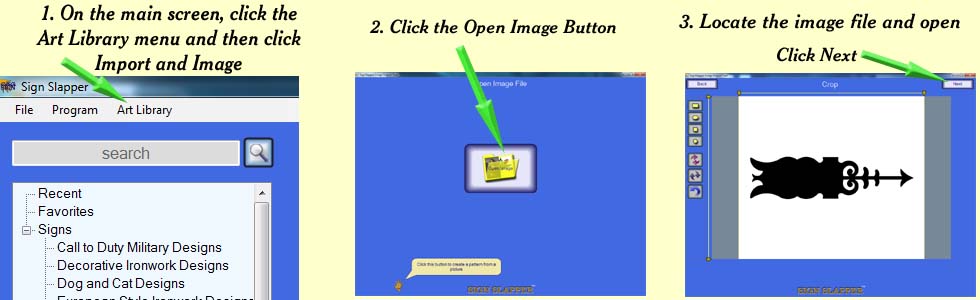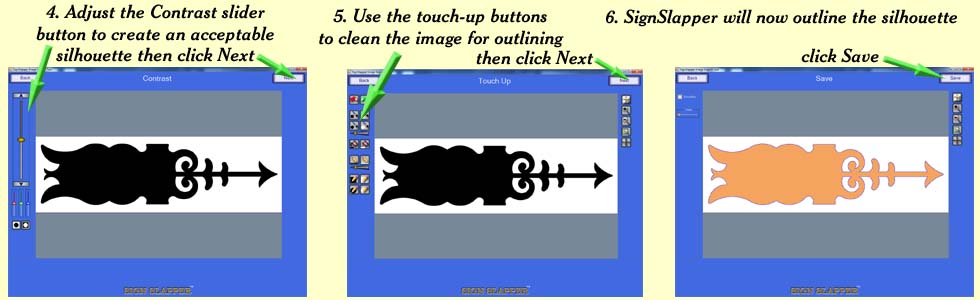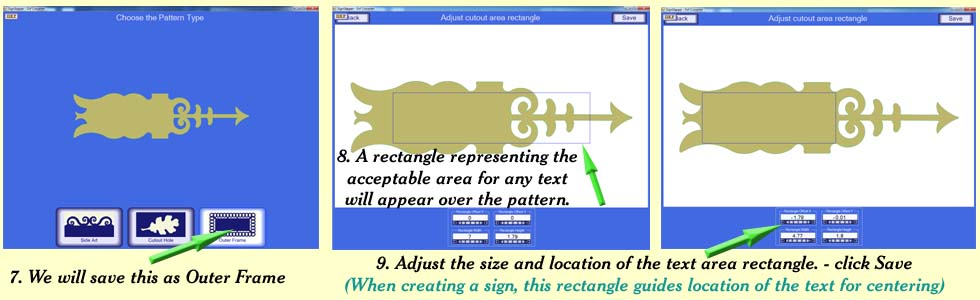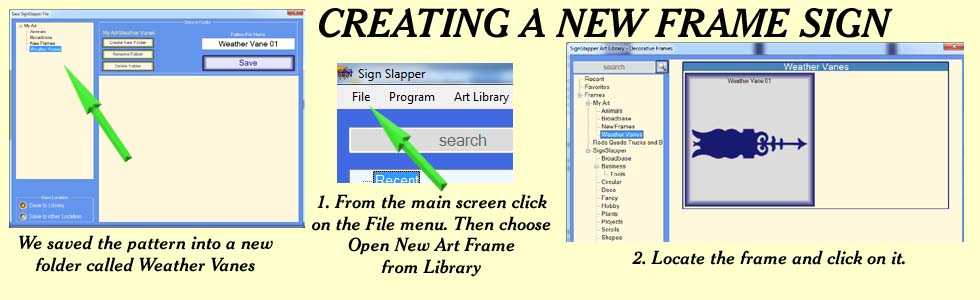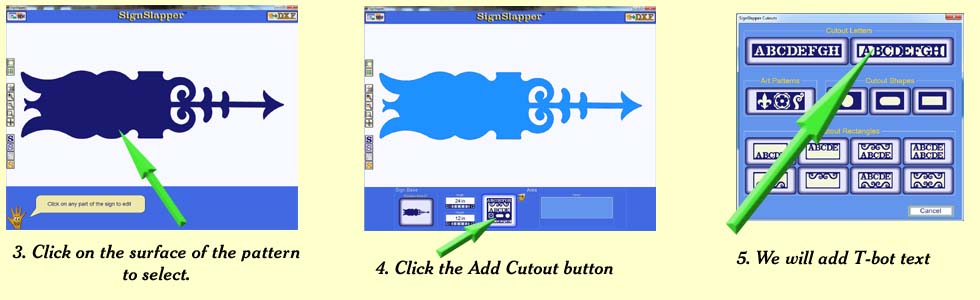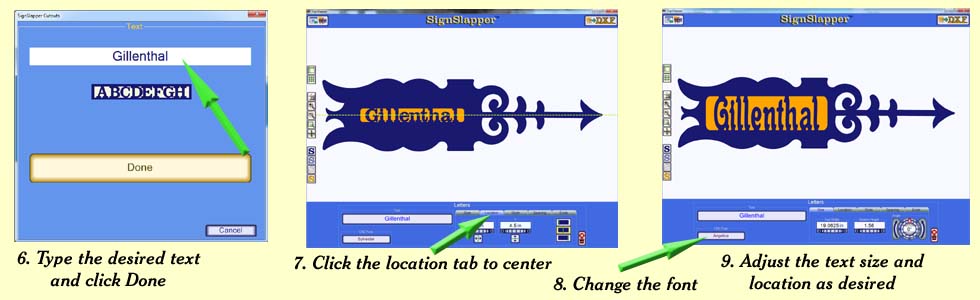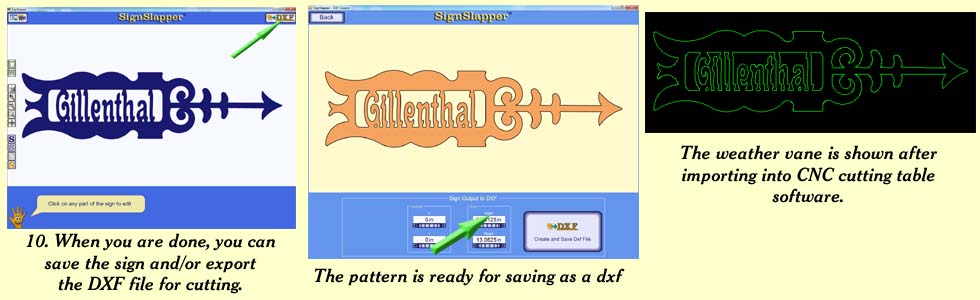SignSlapper Image Import as a Frame
Important
If you do not already know how to create basic signs with SignSlapper, please learn the basics before attempting this.
Overview
This tutorial shows how to import art from images or dxf files to create a sign frame template.
If you are importing art from a picture or image – Follow the insructions from the beginning.
If you are importing art from a dxf file – On the main screen, click the Art Library menu, then click Import and DXF.
Skip ahead to step 7.