Free Sample Shelf Bracket DXF File

Free Sample Shelf Bracket DXF File
(right-click the link and choose “Save Target As…” if you would like to save this pattern on your computer)
Most CuttingSoftware or CAD Software Instructions:
1.Go to the File menu
2. Choose Import
3. Change the file type to dxf
4. Find the sampleshelf.dxf file and open it.
5. Move and resize the pattern as needed.
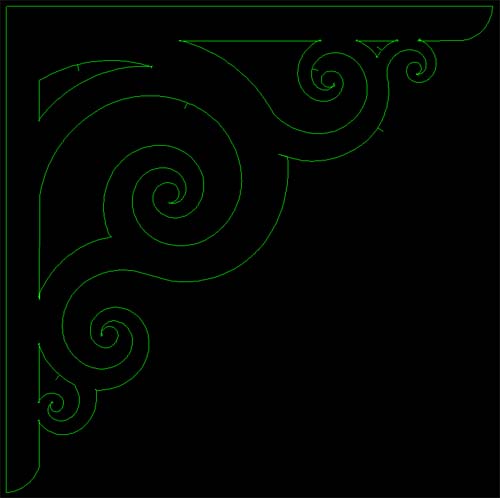
If you have a PlasmaCAM, you can be cutting these designs in seconds from the time you open them in the PlasmaCAM program. Need help? ask us!
Compatibility:
These patterns are currently being cut on PlasmaCAM, Torchmate, Samson, PracticalCNC, DynaTorch, Vicon, Tracker CNC plasma cutting machines along with Omax water-jet and a wide variety of plasma, laser, water-jet, router and vinyl cutting systems. Also loads in Mach2, winCNC and CAD software programs.*
*PlasmaCAM, Torchmate, PracticalCNC, Samson, DynaTorch, Vicon, Tracker CNC, Mach2 and winCNC are trademarks of their respective companies. We are NOT affilliated with any of these companies.
